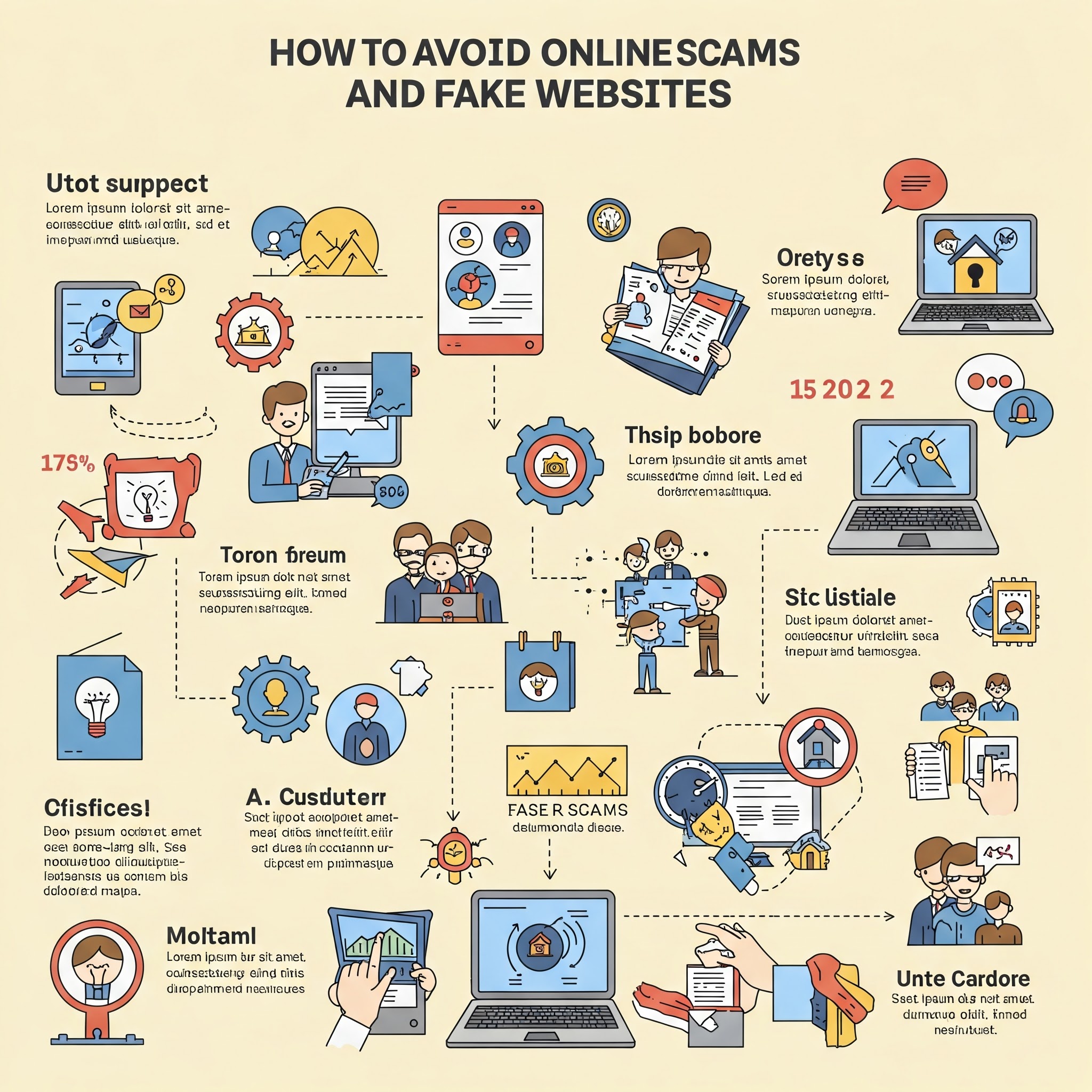Why Strong Passwords Matter A strong password is your first defense against hackers. Avoid common passwords like “123456” or “password”. What Makes a Good Password? At least 12 characters Combination of letters, numbers, and symbols No personal info (name, date of birth) Best Practices Use a password manager like Bitwarden or LastPass to store your… Continue reading How to Create a Strong Password and Keep It Safe
Category: Online Safety
How to Avoid Fake News and Misinformation Online
Spotting Fake News In today’s internet world, misinformation spreads quickly. Learn how to identify trustworthy news and avoid falling for fake stories. Tips to Stay Informed Check the source and author Look for supporting evidence Use fact-checking websites Beware of emotional headlines
Introduction to Cybersecurity for Beginners
Why Cybersecurity Matters Cybersecurity protects your personal information and devices from threats. Simple Tips Use strong passwords Install antivirus software Avoid clicking suspicious links
How to Create Strong Passwords and Manage Them
Creating Secure Passwords Use a mix of letters, numbers, and symbols. Avoid using your name or birthday. Tips for Safe Management Use a password manager like Bitwarden or LastPass Don’t reuse the same password on different sites
How to Avoid Online Scams and Fake Websites
Spotting Online Scams Be careful of emails, websites, and messages that look suspicious. Warning Signs Too-good-to-be-true offers Unusual payment requests Grammar errors or poor design Always double-check the URL and sender’s email.
Beginner’s Guide to Online Shopping Safely
Shopping Online Safely Online shopping is convenient, but you need to protect your personal info. Safe Practices Shop only on trusted websites Use secure payment methods Look for HTTPS in the URL