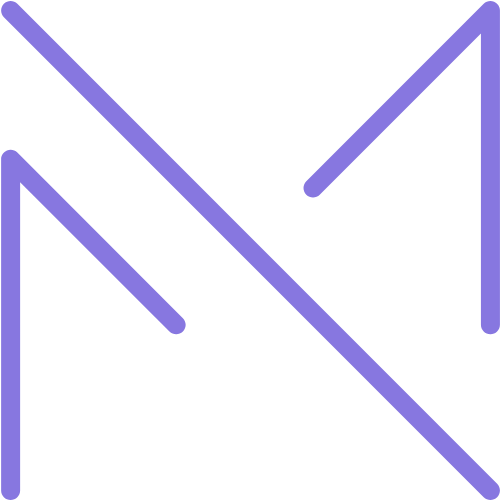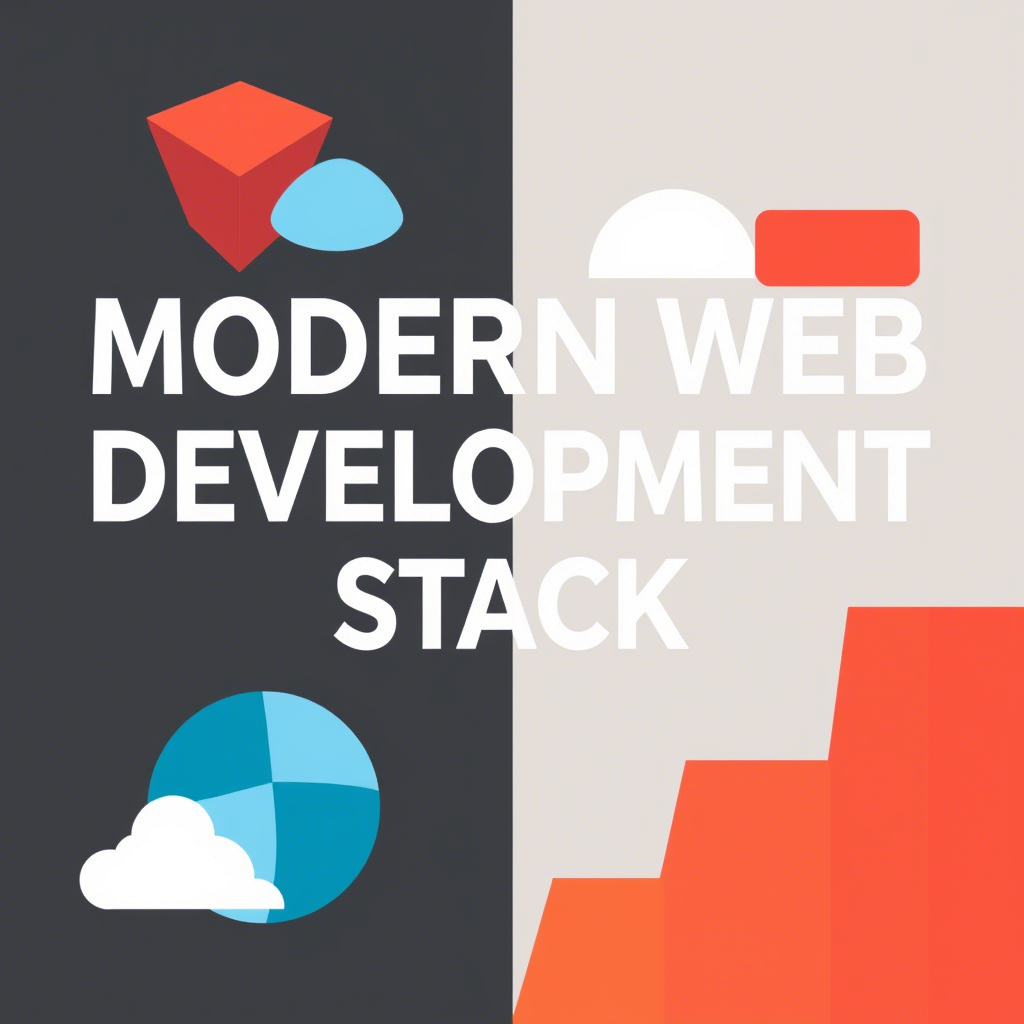Introduction:
In the modern computing landscape, users demand instant feedback and seamless experiences. Whether it’s a web application fetching data from a server, a mobile app loading images, or a desktop program performing complex calculations, any noticeable delay can lead to frustration and a poor user experience. This demand for responsiveness highlights a fundamental challenge in programming: how to handle operations that take an unpredictable amount of time without freezing the entire application.
Traditionally, many programs execute code in a “synchronous” or “blocking” manner. This means that each operation must complete before the next one can begin. While simple and easy to reason about for straightforward tasks, this model becomes a severe bottleneck when dealing with I/O (Input/Output) operations like network requests, file reading/writing, or database queries. Imagine a user clicking a button, and the entire application becoming unresponsive for several seconds while it waits for data to arrive from a remote server. This is the “frozen UI” problem, and it’s precisely what asynchronous programming aims to solve.
Asynchronous programming is a paradigm that allows a program to initiate a potentially long-running operation and then continue executing other tasks without waiting for that operation to finish. When the long-running operation eventually completes, the program is notified, and it can then process the result. This article will thoroughly explore the core concepts of asynchronous programming, dissect various patterns used to implement it across different languages, delve into best practices, and discuss its fundamental role in building high-performance, responsive, and scalable applications.
Part 1: Synchronous vs. Asynchronous â The Fundamental Difference
To truly appreciate asynchronous programming, it’s essential to understand its counterpart: synchronous programming.
1.1 Synchronous (Blocking) Execution
In a synchronous execution model, operations are executed one after another in a strict sequence. When a function or operation is called, the program flow halts until that operation completes and returns a result.
Characteristics:
- Sequential: Tasks are executed in the order they appear.
- Blocking: If an operation takes a long time (e.g., fetching data from a server), the entire program pauses until it’s done.
- Simple Control Flow: Easy to read and debug as the execution path is straightforward.
Example Analogy: Imagine ordering food at a restaurant. In a synchronous model, you place your order, and then you stand at the counter, completely still, doing nothing else, until your food is ready. Only after you receive your food can you then move to the table and eat. If there’s a long queue or the kitchen is slow, you’re stuck waiting.
1.2 Asynchronous (Non-Blocking) Execution
In an asynchronous execution model, a program can initiate a long-running task and then continue executing other tasks immediately. The long-running task runs in the background, and when it finishes, it notifies the main program, typically by triggering a callback or resolving a promise.
Characteristics:
- Concurrent Potential: Allows multiple tasks to appear to run “at the same time” (though not necessarily in parallel on a single core).
- Non-Blocking: Long-running operations do not halt the main program flow.
- Complex Control Flow: Can be harder to reason about due to the non-linear execution path.
Example Analogy: Using the same restaurant analogy, in an asynchronous model, you place your order, get a pager, and then go find a table, perhaps chat with friends, or browse your phone. When your food is ready, the pager vibrates, notifying you to pick up your order. You’ve been productive (or at least not idle) while waiting.
1.3 Concurrency vs. Parallelism
These two terms are often used interchangeably, but they have distinct meanings in the context of asynchronous programming:
- Concurrency: The ability of a system to handle multiple tasks at the same time by interleaving their execution. A single CPU core can achieve concurrency by rapidly switching between tasks (context switching). It’s about dealing with many things at once.
- Analogy: One chef juggling cooking multiple dishes, switching between them.
- Parallelism: The ability of a system to execute multiple tasks simultaneously using multiple CPU cores or processors. It’s about doing many things at once.
- Analogy: Multiple chefs each cooking a different dish simultaneously.
Asynchronous programming primarily enables concurrency, particularly for I/O-bound operations. While some asynchronous mechanisms can leverage parallelism (e.g., using worker threads), their core benefit lies in ensuring the main program thread remains responsive while waiting for external resources.
Part 2: Asynchronous Programming Patterns
Different programming languages and environments have evolved various patterns to handle asynchronous operations.
2.1 Callbacks: The Foundation
Callbacks are one of the most fundamental patterns for asynchronous operations. A callback function is simply a function that is passed as an argument to another function and is executed later, after an asynchronous operation has completed.
How it works:
- You call an asynchronous function and pass it a callback function.
- The asynchronous function initiates its long-running task and immediately returns control to your main program.
- When the long-running task finishes, the asynchronous function invokes the callback function, passing it any results or errors.
Advantages:
- Simple to understand for basic asynchronous tasks.
- Directly supported by JavaScript and many other event-driven environments.
Disadvantages (Callback Hell / Pyramid of Doom):
When multiple asynchronous operations depend on the results of previous ones, nesting callbacks can lead to deeply indented, hard-to-read, and harder-to-maintain code. Error handling also becomes complex.
// Example of Callback Hell
getData(function(a) {
processA(a, function(b) {
processB(b, function(c) {
processC(c, function(d) {
console.log("All done with", d);
}, function(err) {
console.error("Error processing C:", err);
});
}, function(err) {
console.error("Error processing B:", err);
});
}, function(err) {
console.error("Error processing A:", err);
});
}, function(err) {
console.error("Error getting data:", err);
});
2.2 Events: Pub/Sub Model
Many asynchronous systems, particularly in Node.js and browser environments, use an event-driven architecture. Objects can emit events, and other parts of the application can “listen” for these events and execute callback functions when they occur.
How it works:
- An “emitter” object performs an asynchronous task.
- Upon completion or at various stages, it “emits” named events.
- “Listener” functions (callbacks) are registered to specific events. When an event is emitted, all registered listeners are executed.
Advantages:
- Decouples the emitter from the listeners, promoting modularity.
- Good for one-to-many communication.
Disadvantages:
- Can make control flow harder to trace in complex scenarios.
- Error handling can be tricky if not all listeners handle errors properly.
2.3 Promises: A Solution to Callback Hell
Promises are a more structured and manageable way to handle asynchronous operations, particularly popular in JavaScript (ES6+). A Promise object represents the eventual completion (or failure) of an asynchronous operation and its resulting value.
States of a Promise:
- Pending: Initial state, neither fulfilled nor rejected.
- Fulfilled (Resolved): The operation completed successfully, and the promise has a resulting value.
- Rejected: The operation failed, and the promise has a reason for the failure (an error).
How it works:
- An asynchronous function returns a
Promise. - You chain
.then()methods to handle the successful fulfillment of the promise and.catch()to handle rejections (errors). .finally()can be used for cleanup logic, regardless of success or failure.
// Example of Promises
getData()
.then(a => processA(a))
.then(b => processB(b))
.then(c => processC(c))
.then(d => {
console.log("All done with", d);
})
.catch(err => {
console.error("An error occurred:", err);
})
.finally(() => {
console.log("Operation attempt finished.");
});
Advantages:
- Readability: Flattens nested callbacks, leading to cleaner, more linear code.
- Error Handling: Centralized error handling with
.catch(). - Composability: Promises can be easily chained and combined (e.g.,
Promise.all(),Promise.race()).
Disadvantages:
- Still requires
.then()chains which can become long. - Error handling without a
.catch()can lead to unhandled promise rejections.
2.4 Async/Await: Syntactic Sugar for Promises
async/await is syntactic sugar built on top of Promises, introduced in ES2017 in JavaScript. It allows you to write asynchronous code that looks and feels like synchronous code, making it incredibly readable and easy to reason about.
asynckeyword: Used to declare an asynchronous function. Anasyncfunction implicitly returns a Promise.awaitkeyword: Can only be used inside anasyncfunction. It pauses the execution of theasyncfunction until the Promise it’s “awaiting” resolves. If the Promise rejects,awaitthrows an error, which can be caught using a standardtry...catchblock.
// Example of Async/Await
async function performOperations() {
try {
const a = await getData();
const b = await processA(a);
const c = await processB(b);
const d = await processC(c);
console.log("All done with", d);
} catch (err) {
console.error("An error occurred:", err);
} finally {
console.log("Operation attempt finished.");
}
}
performOperations();
Advantages:
- Readability: Dramatically improves the readability and maintainability of asynchronous code.
- Error Handling: Integrates seamlessly with standard
try...catchblocks for robust error management. - Sequential Logic: Allows writing asynchronous logic in a sequential, synchronous-looking manner.
Disadvantages:
- Requires a good understanding of Promises underneath.
- Overuse of
awaitfor independent operations can lead to sequential execution where parallel execution would be faster (e.g., ifprocessAandprocessBdon’t depend on each other, awaiting them sequentially would be slower than running them concurrently withPromise.all).
2.5 Other Patterns (Generators, Observables)
While async/await and Promises are dominant, other patterns exist:
- Generators (JavaScript): Functions that can be paused and resumed, allowing for more complex control flow and iteration. Can be used for asynchronous patterns with libraries like
co. - Observables (RxJS in JavaScript/TypeScript): A powerful pattern for handling streams of asynchronous data and events over time. Used extensively in Angular and for reactive programming. More complex for simple one-off asynchronous operations but highly effective for continuous data streams (e.g., user input events, real-time data).
Part 3: Asynchronous Programming in Various Languages
While the concepts are universal, the implementation details vary across languages.
3.1 JavaScript / Node.js (Primary Focus)
JavaScript, being single-threaded, relies heavily on asynchronous programming to perform I/O operations without blocking the main event loop.
- Browser Environment: AJAX requests (
XMLHttpRequest,fetch API), DOM events,setTimeout,setInterval. - Node.js Environment: File system operations (
fsmodule), network requests (http,httpsmodules), database queries.
The Event Loop: JavaScript’s concurrency model is built around the “event loop.”
- Call Stack: Where synchronous code is executed.
- Web APIs / Node.js APIs: Browser or Node.js provided APIs for asynchronous tasks (e.g.,
setTimeout,fetch,fs.readFile). When an asynchronous function is called, it’s pushed to the call stack, but then it’s moved to the respective API, and the call stack proceeds. - Callback Queue (or Message Queue): Once an asynchronous operation completes, its associated callback (or the resolved promise’s
.then()handler) is placed in the callback queue. - Event Loop: Continuously monitors the call stack and the callback queue. If the call stack is empty, it pushes the first callback from the callback queue onto the call stack for execution. This ensures that long-running I/O operations don’t block the main thread.
Understanding the event loop is crucial for debugging and optimizing asynchronous JavaScript code.
3.2 Python
Python uses asynchronous programming primarily through the asyncio module, which provides an event loop and coroutines.
asyncandawaitkeywords: Similar to JavaScript, Python 3.5+ introducedasyncandawaitto define and run coroutines.asyncio: Python’s standard library for writing concurrent code using theasync/awaitsyntax. It’s often used for network I/O, web servers (e.g., FastAPI, Sanic), and database clients that support asynchronous operations.- ASGI (Asynchronous Server Gateway Interface): A specification for Python web servers to communicate with asynchronous web applications (analogous to WSGI for synchronous apps).
import asyncio
import httpx # A popular async HTTP client
async def fetch_url(url):
print(f"Fetching {url}...")
async with httpx.AsyncClient() as client:
response = await client.get(url)
print(f"Finished fetching {url}")
return response.text
async def main():
start_time = asyncio.get_event_loop().time()
urls = [
"https://www.example.com/page1",
"https://www.example.com/page2",
"https://www.example.com/page3"
]
# Fetch all URLs concurrently
tasks = [fetch_url(url) for url in urls]
results = await asyncio.gather(*tasks) # Wait for all tasks to complete
end_time = asyncio.get_event_loop().time()
print(f"All operations completed in {end_time - start_time:.2f} seconds.")
# print(results)
if __name__ == "__main__":
asyncio.run(main())
3.3 Java
Java historically used threads for concurrency. While threads are still fundamental, Java has introduced more high-level concurrency primitives and approaches.
- Threads: Directly manage threads for concurrent execution. Can be complex to manage (race conditions, deadlocks).
java.util.concurrent: Package providing higher-level abstractions like thread pools, executors, and concurrent collections.FutureandCompletableFuture: Represent results of asynchronous computations.CompletableFutureoffers more robust chaining and composition similar to JavaScript Promises.- Reactive Programming (Reactor, RxJava): Frameworks for building asynchronous, event-driven applications using functional programming concepts (similar to RxJS in JavaScript).
3.4 C# (.NET)
C# has excellent built-in support for asynchronous programming, inspired by JavaScript’s async/await.
asyncandawaitkeywords: Directly supported for defining and consuming asynchronous methods that returnTaskorTask<TResult>.TaskandTask<TResult>: Represent an asynchronous operation that can produce a result (TResult) or just complete.- Streamlined Error Handling:
try...catchworks seamlessly withasync/await.
3.5 Go (Golang)
Go’s approach to concurrency is unique and highly efficient.
- Goroutines: Lightweight, independently executing functions (often called “green threads”). Go’s runtime multiplexes many goroutines onto a few OS threads.
- Channels: Typed conduits through which goroutines can communicate and synchronize. Used to send and receive values between goroutines.
selectstatement: Allows a goroutine to wait on multiple communication operations.
Go’s built-in concurrency features make it exceptionally well-suited for building high-performance, concurrent network services and microservices without explicit callback or promise management.
Part 4: Common Asynchronous Patterns and Scenarios
Beyond the basic implementation, certain patterns emerge when dealing with asynchronous operations.
4.1 Concurrent API Calls (Promise.all / asyncio.gather)
Often, an application needs to fetch data from multiple independent APIs simultaneously to speed up loading times.
- Problem: If fetched sequentially, the total time is the sum of all individual fetch times.
- Solution: Initiate all requests concurrently and wait for all of them to complete before proceeding.
- JavaScript:
Promise.all([promise1, promise2, ...]) - Python:
await asyncio.gather(coroutine1(), coroutine2(), ...)
- JavaScript:
4.2 Debouncing and Throttling User Input
For events that fire rapidly (e.g., typing in a search box, window resizing), direct execution of a heavy operation on each event can lead to performance issues.
- Debouncing: Ensures a function is only executed after a certain period of inactivity. Useful for search input (only search once the user stops typing for a moment).
- Throttling: Limits the rate at which a function can be called. Useful for scroll events or resizing (execute at most once every X milliseconds).
4.3 Retrying Failed Operations with Exponential Backoff
Network requests can fail due to transient issues (network glitches, server overload). Retrying immediately might exacerbate the problem.
- Solution: Implement a retry mechanism with exponential backoff, waiting longer between each subsequent retry. This gives the server time to recover.
4.4 Caching Asynchronous Results
If an asynchronous operation (like an API call) fetches data that doesn’t change frequently, repeatedly fetching it can be wasteful.
- Solution: Cache the results in memory or a local storage. When the same data is requested again, serve it from the cache instead of re-fetching.
4.5 Timeout for Long-Running Operations
An asynchronous operation might hang indefinitely, leading to a poor user experience.
- Solution: Implement a timeout. If the operation doesn’t complete within a specified duration, it’s considered failed, and an error is returned.
- JavaScript: Can be done with
Promise.race()andsetTimeout. - Python:
asyncio.wait_for()
- JavaScript: Can be done with
Part 5: Best Practices for Asynchronous Programming
Writing effective and maintainable asynchronous code requires adherence to certain best practices.
5.1 Embrace async/await (Where Available)
For most modern applications, async/await provides the clearest and most readable syntax for handling asynchronous operations. It simplifies error handling and makes control flow intuitive.
5.2 Always Handle Errors
Uncaught errors in asynchronous code can lead to silent failures or application crashes.
- Use
.catch()with Promises. - Use
try...catchblocks withasync/await. - Ensure that every Promise chain or asynchronous function has a mechanism to catch and handle potential rejections.
5.3 Avoid Over-Awaiting (Run Independent Operations Concurrently)
Don’t await operations sequentially if they don’t depend on each other. Identify independent tasks and run them concurrently using constructs like Promise.all() (JS) or asyncio.gather() (Python).
// BAD: Sequential awaits for independent operations
async function loadDataSequentially() {
const users = await fetchUsers();
const products = await fetchProducts(); // Waits for users to complete, unnecessary
const orders = await fetchOrders(); // Waits for products to complete, unnecessary
return { users, products, orders };
}
// GOOD: Concurrent operations
async function loadDataConcurrently() {
const [users, products, orders] = await Promise.all([
fetchUsers(),
fetchProducts(),
fetchOrders()
]);
return { users, products, orders };
}
5.4 Use Asynchronous APIs Correctly
Understand which functions are truly asynchronous and which are synchronous. Misusing them can lead to unexpected behavior or blocking issues. For example, don’t use synchronous file system calls in Node.js if you’re building a web server.
5.5 Manage State Carefully in Concurrent Operations
When multiple asynchronous operations modify shared application state, be mindful of race conditions. Ensure operations are atomic, or use appropriate synchronization primitives (e.g., mutexes, locks, or state management libraries) to prevent data corruption.
5.6 Keep Asynchronous Functions Small and Focused
Just like synchronous functions, asynchronous functions benefit from being small, modular, and responsible for a single task. This improves readability, testing, and reusability.
5.7 Document Asynchronous Flow
For complex asynchronous workflows, especially those involving multiple chained or concurrent operations, consider adding comments or architectural diagrams to explain the flow.
5.8 Understand Your Language’s Concurrency Model
Whether it’s JavaScript’s event loop, Python’s asyncio, Java’s threads, or Go’s goroutines, having a solid grasp of how your chosen language handles concurrency is crucial for writing efficient and bug-free asynchronous code.
Conclusion:
Asynchronous programming is no longer a niche concept; it is an indispensable paradigm for building responsive, high-performance, and scalable applications in today’s interconnected world. From the dynamic web interfaces powered by JavaScript’s event loop to the efficient backend services built with Python’s asyncio or Go’s goroutines, the ability to handle long-running operations without blocking the main program flow is fundamental to a superior user experience and efficient resource utilization.
While the journey from callback hell to the elegance of async/await has simplified much of asynchronous coding, the core principles remain. Understanding concepts like non-blocking I/O, the difference between concurrency and parallelism, and the specific patterns employed by your chosen language is paramount.
By embracing best practices such as diligent error handling, wise use of concurrency, and thoughtful state management, developers can unlock the full potential of asynchronous programming. It empowers applications to remain fluid and responsive, even when dealing with network latency, large datasets, or complex background tasks. Mastering asynchronous programming is not just a skill; it’s a mindset that equips developers to build the robust and dynamic digital experiences that users now expect as standard. As applications become increasingly distributed and reliant on external services, asynchronous programming will continue to be a cornerstone of modern software development.