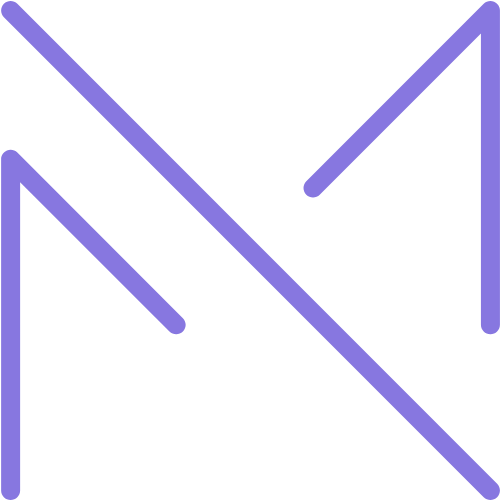Introduction
JavaScript has evolved dramatically since its inception, transforming from a simple scripting language into a powerful programming language that powers the modern web. As web applications become increasingly complex, developers need to master advanced JavaScript techniques to build efficient, maintainable, and scalable applications. This comprehensive guide will take you beyond the basics and introduce you to powerful concepts and patterns that professional developers use daily.
Whether you’re looking to level up your career, solve complex programming challenges, or simply deepen your understanding of JavaScript, these advanced techniques will give you the tools you need to write cleaner, more efficient code. We’ll explore closures, promises, async/await patterns, functional programming approaches, and much more.
Understanding Closures: The Hidden Power of JavaScript
Closures are one of JavaScript’s most powerful features, yet they’re often misunderstood by developers. At its core, a closure is a function that remembers the environment in which it was created, even after that environment has gone out of scope.
What Makes Closures Special?
Closures provide a way to create private variables and functions, implement data encapsulation, and maintain state between function calls. Let’s look at a practical example:
function createCounter() {
let count = 0; // Private variable
return {
increment: function() {
count++;
return count;
},
decrement: function() {
count--;
return count;
},
getCount: function() {
return count;
}
};
}
const counter = createCounter();
console.log(counter.getCount()); // 0
console.log(counter.increment()); // 1
console.log(counter.increment()); // 2
console.log(counter.decrement()); // 1In this example, the count variable is not accessible directly from outside the createCounter function, but the returned functions can access and modify it. This is the essence of closures â they “close over” the variables from their parent scope.
Practical Applications of Closures
Closures are not just a theoretical concept; they have numerous practical applications:
1. Module Pattern
Before ES6 modules, the module pattern was the primary way to create encapsulated code in JavaScript:
const userModule = (function() {
// Private variables and functions
let userCount = 0;
const users = [];
function addUserToArray(user) {
users.push(user);
userCount++;
}
// Public API
return {
addUser: function(name, email) {
const user = { id: userCount, name, email };
addUserToArray(user);
return user.id;
},
getUserCount: function() {
return userCount;
},
getUsers: function() {
return [...users]; // Return a copy to prevent external modification
}
};
})();
userModule.addUser('John Doe', 'john@example.com');
console.log(userModule.getUserCount()); // 1
console.log(userModule.getUsers()); // [{id: 0, name: 'John Doe', email: 'john@example.com'}]2. Function Factories
Closures enable the creation of function factories that generate specialized functions:
function createMultiplier(multiplier) {
return function(number) {
return number * multiplier;
};
}
const double = createMultiplier(2);
const triple = createMultiplier(3);
console.log(double(5)); // 10
console.log(triple(5)); // 153. Memoization
Closures can be used to implement memoization, a technique for caching function results to avoid redundant calculations:
function memoize(fn) {
const cache = {};
return function(...args) {
const key = JSON.stringify(args);
if (cache[key] === undefined) {
cache[key] = fn(...args);
}
return cache[key];
};
}
// Example: Memoized fibonacci function
const fibonacci = memoize(function(n) {
if (n <= 1) return n;
return fibonacci(n - 1) + fibonacci(n - 2);
});
console.time('First call');
console.log(fibonacci(40)); // Takes significant time
console.timeEnd('First call');
console.time('Second call');
console.log(fibonacci(40)); // Almost instant
console.timeEnd('Second call');Mastering Promises and Async/Await
Modern JavaScript development heavily relies on asynchronous programming. Understanding promises and the async/await pattern is essential for writing clean, maintainable asynchronous code.
Promise Fundamentals
A Promise is an object representing the eventual completion or failure of an asynchronous operation. It can be in one of three states:
- Pending: Initial state, neither fulfilled nor rejected
- Fulfilled: The operation completed successfully
- Rejected: The operation failed
function fetchUserData(userId) {
return new Promise((resolve, reject) => {
// Simulating an API call
setTimeout(() => {
if (userId > 0) {
resolve({ id: userId, name: 'User ' + userId });
} else {
reject(new Error('Invalid user ID'));
}
}, 1000);
});
}
fetchUserData(1)
.then(user => {
console.log('User data:', user);
return fetchUserData(2); // Chain another promise
})
.then(user => {
console.log('Another user:', user);
})
.catch(error => {
console.error('Error:', error.message);
})
.finally(() => {
console.log('Operation completed');
});Promise Combinators
JavaScript provides several methods for working with multiple promises:
1. Promise.all()
Waits for all promises to resolve or for any to reject:
const userPromise = fetchUserData(1);
const postsPromise = fetchUserPosts(1);
const commentsPromise = fetchUserComments(1);
Promise.all([userPromise, postsPromise, commentsPromise])
.then(([user, posts, comments]) => {
console.log('User:', user);
console.log('Posts:', posts);
console.log('Comments:', comments);
})
.catch(error => {
console.error('One of the requests failed:', error);
});2. Promise.allSettled()
Waits for all promises to settle (either resolve or reject):
Promise.allSettled([fetchUserData(1), fetchUserData(-1)])
.then(results => {
results.forEach(result => {
if (result.status === 'fulfilled') {
console.log('Fulfilled:', result.value);
} else {
console.log('Rejected:', result.reason);
}
});
});3. Promise.race()
Settles as soon as any promise settles (either resolves or rejects):
const fastAPI = new Promise(resolve => setTimeout(() => resolve('Fast API'), 100));
const slowAPI = new Promise(resolve => setTimeout(() => resolve('Slow API'), 500));
Promise.race([fastAPI, slowAPI])
.then(result => console.log(result)); // 'Fast API'4. Promise.any()
Settles as soon as any promise fulfills, or rejects if all promises reject:
const failingAPI1 = new Promise((_, reject) => setTimeout(() => reject(new Error('API 1 failed')), 100));
const successAPI = new Promise(resolve => setTimeout(() => resolve('API 2 succeeded'), 200));
const failingAPI2 = new Promise((_, reject) => setTimeout(() => reject(new Error('API 3 failed')), 300));
Promise.any([failingAPI1, successAPI, failingAPI2])
.then(result => console.log(result)) // 'API 2 succeeded'
.catch(errors => console.error(errors)); // AggregateError if all promises rejectAsync/Await: Syntactic Sugar for Promises
The async/await pattern makes asynchronous code look and behave more like synchronous code, improving readability and maintainability:
async function getUserData(userId) {
try {
const user = await fetchUserData(userId);
const posts = await fetchUserPosts(userId);
const comments = await fetchUserComments(userId);
return {
user,
posts,
comments
};
} catch (error) {
console.error('Error fetching user data:', error);
throw error; // Re-throw to allow caller to handle
}
}
// Using the async function
guserGetData(1)
.then(data => console.log('User data:', data))
.catch(error => console.error('Failed to get user data:', error));Parallel Execution with Async/Await
While the above example runs requests sequentially, you can combine async/await with Promise.all for parallel execution:
async function getUserDataParallel(userId) {
try {
// Start all requests in parallel
const [user, posts, comments] = await Promise.all([
fetchUserData(userId),
fetchUserPosts(userId),
fetchUserComments(userId)
]);
return { user, posts, comments };
} catch (error) {
console.error('Error fetching user data:', error);
throw error;
}
}Functional Programming in JavaScript
Functional programming is a paradigm that treats computation as the evaluation of mathematical functions and avoids changing state and mutable data. JavaScript supports many functional programming concepts, which can lead to more predictable, testable, and maintainable code.
Pure Functions
A pure function always returns the same output for the same input and has no side effects:
// Pure function
function add(a, b) {
return a + b;
}
// Impure function (has side effects)
let total = 0;
function addToTotal(value) {
total += value; // Side effect: modifies external state
return total;
}Higher-Order Functions
Higher-order functions either take functions as arguments or return functions:
// Function that takes a function as an argument
function applyOperation(a, b, operation) {
return operation(a, b);
}
const sum = applyOperation(5, 3, (a, b) => a + b); // 8
const product = applyOperation(5, 3, (a, b) => a * b); // 15
// Function that returns a function
function createGreeter(greeting) {
return function(name) {
return `${greeting}, ${name}!`;
};
}
const sayHello = createGreeter('Hello');
const sayHi = createGreeter('Hi');
console.log(sayHello('John')); // 'Hello, John!'
console.log(sayHi('Jane')); // 'Hi, Jane!'Array Methods for Functional Programming
JavaScript arrays have several built-in methods that support functional programming:
1. map()
Transforms each element in an array:
const numbers = [1, 2, 3, 4, 5];
const doubled = numbers.map(num => num * 2); // [2, 4, 6, 8, 10]2. filter()
Creates a new array with elements that pass a test:
const numbers = [1, 2, 3, 4, 5];
const evenNumbers = numbers.filter(num => num % 2 === 0); // [2, 4]3. reduce()
Reduces an array to a single value:
const numbers = [1, 2, 3, 4, 5];
const sum = numbers.reduce((total, num) => total + num, 0); // 15
// More complex example: grouping objects by property
const users = [
{ id: 1, name: 'John', role: 'admin' },
{ id: 2, name: 'Jane', role: 'user' },
{ id: 3, name: 'Bob', role: 'user' },
{ id: 4, name: 'Alice', role: 'admin' }
];
const groupedByRole = users.reduce((groups, user) => {
const { role } = user;
groups[role] = groups[role] || [];
groups[role].push(user);
return groups;
}, {});
// Result:
// {
// admin: [{ id: 1, name: 'John', role: 'admin' }, { id: 4, name: 'Alice', role: 'admin' }],
// user: [{ id: 2, name: 'Jane', role: 'user' }, { id: 3, name: 'Bob', role: 'user' }]
// }Function Composition
Function composition is the process of combining two or more functions to produce a new function:
// Simple compose function
function compose(...functions) {
return function(input) {
return functions.reduceRight((result, fn) => fn(result), input);
};
}
// Example functions
function addOne(x) { return x + 1; }
function double(x) { return x * 2; }
function square(x) { return x * x; }
// Compose functions: first square, then double, then add one
const computeValue = compose(addOne, double, square);
console.log(computeValue(3)); // 19 (3² = 9, 9 * 2 = 18, 18 + 1 = 19)Immutability
Immutability is a core principle of functional programming. Instead of modifying existing data, you create new data structures with the desired changes:
// Mutable approach (avoid this)
function addItemToCart(cart, item) {
cart.items.push(item); // Modifies the original cart
cart.total += item.price;
return cart;
}
// Immutable approach (preferred)
function addItemToCart(cart, item) {
return {
...cart,
items: [...cart.items, item],
total: cart.total + item.price
};
}
const cart = { items: [], total: 0 };
const newCart = addItemToCart(cart, { name: 'Product', price: 10 });
console.log(cart); // { items: [], total: 0 }
console.log(newCart); // { items: [{ name: 'Product', price: 10 }], total: 10 }Advanced Object-Oriented Patterns in JavaScript
While JavaScript is often used for functional programming, it also supports object-oriented programming through prototypes and, more recently, classes.
Class Syntax and Inheritance
ES6 introduced class syntax, making object-oriented programming more intuitive:
class Person {
constructor(name, age) {
this.name = name;
this.age = age;
}
greet() {
return `Hello, my name is ${this.name} and I'm ${this.age} years old.`;
}
static createAnonymous() {
return new Person('Anonymous', 0);
}
}
class Employee extends Person {
constructor(name, age, position, salary) {
super(name, age);
this.position = position;
this.salary = salary;
}
greet() {
return `${super.greet()} I work as a ${this.position}.`;
}
promote(newPosition, salaryIncrease) {
this.position = newPosition;
this.salary += salaryIncrease;
return this;
}
}
const john = new Employee('John Doe', 30, 'Developer', 80000);
console.log(john.greet()); // "Hello, my name is John Doe and I'm 30 years old. I work as a Developer."
john.promote('Senior Developer', 20000);
console.log(john.position); // "Senior Developer"
console.log(john.salary); // 100000Private Class Fields
Modern JavaScript supports private class fields using the # prefix:
class BankAccount {
#balance = 0; // Private field
#transactions = [];
constructor(initialBalance = 0) {
this.#balance = initialBalance;
this.accountNumber = Math.floor(Math.random() * 1000000000);
}
deposit(amount) {
if (amount <= 0) throw new Error('Deposit amount must be positive');
this.#balance += amount;
this.#addTransaction('deposit', amount);
return this.#balance;
}
withdraw(amount) {
if (amount <= 0) throw new Error('Withdrawal amount must be positive');
if (amount > this.#balance) throw new Error('Insufficient funds');
this.#balance -= amount;
this.#addTransaction('withdrawal', amount);
return this.#balance;
}
getBalance() {
return this.#balance;
}
getTransactionHistory() {
return [...this.#transactions]; // Return a copy to prevent modification
}
#addTransaction(type, amount) { // Private method
this.#transactions.push({
type,
amount,
date: new Date(),
balance: this.#balance
});
}
}
const account = new BankAccount(1000);
account.deposit(500);
account.withdraw(200);
console.log(account.getBalance()); // 1300
console.log(account.getTransactionHistory());
// console.log(account.#balance); // SyntaxError: Private field '#balance' must be declared in an enclosing classMixins
Mixins provide a way to add functionality to classes without inheritance:
// Mixin function
const EventEmitterMixin = {
on(event, callback) {
this._events = this._events || {};
this._events[event] = this._events[event] || [];
this._events[event].push(callback);
return this;
},
off(event, callback) {
if (!this._events || !this._events[event]) return this;
if (!callback) {
delete this._events[event];
} else {
this._events[event] = this._events[event].filter(cb => cb !== callback);
}
return this;
},
emit(event, ...args) {
if (!this._events || !this._events[event]) return this;
this._events[event].forEach(callback => callback.apply(this, args));
return this;
}
};
// Apply mixin to a class
class User {
constructor(name) {
this.name = name;
}
sayHello() {
console.log(`Hello, I'm ${this.name}`);
this.emit('hello', this.name);
}
}
// Apply mixin
Object.assign(User.prototype, EventEmitterMixin);
const user = new User('John');
user.on('hello', name => console.log(`${name} said hello!`));
user.sayHello();
// Output:
// Hello, I'm John
// John said hello!Advanced Design Patterns
Design patterns are reusable solutions to common programming problems. Let's explore some advanced patterns in JavaScript.
Module Pattern
We've already seen the module pattern with closures. Here's a more comprehensive example:
const ShoppingCart = (function() {
// Private variables and methods
let items = [];
let total = 0;
function calculateTotal() {
return items.reduce((sum, item) => sum + item.price * item.quantity, 0);
}
function findItemIndex(id) {
return items.findIndex(item => item.id === id);
}
// Public API
return {
addItem(item) {
const existingIndex = findItemIndex(item.id);
if (existingIndex >= 0) {
items[existingIndex].quantity += item.quantity || 1;
} else {
items.push({
...item,
quantity: item.quantity || 1
});
}
total = calculateTotal();
return this;
},
removeItem(id) {
const index = findItemIndex(id);
if (index >= 0) {
items.splice(index, 1);
total = calculateTotal();
}
return this;
},
updateQuantity(id, quantity) {
const index = findItemIndex(id);
if (index >= 0) {
items[index].quantity = quantity;
total = calculateTotal();
}
return this;
},
getItems() {
return [...items]; // Return a copy
},
getTotal() {
return total;
},
clear() {
items = [];
total = 0;
return this;
}
};
})();
ShoppingCart.addItem({ id: 1, name: 'Product 1', price: 10 });
ShoppingCart.addItem({ id: 2, name: 'Product 2', price: 15, quantity: 2 });
console.log(ShoppingCart.getItems());
console.log(ShoppingCart.getTotal()); // 40Observer Pattern
The Observer pattern allows objects to subscribe to and receive notifications from other objects:
class Observable {
constructor() {
this.observers = [];
}
subscribe(observer) {
this.observers.push(observer);
return () => this.unsubscribe(observer); // Return unsubscribe function
}
unsubscribe(observer) {
this.observers = this.observers.filter(obs => obs !== observer);
}
notify(data) {
this.observers.forEach(observer => observer(data));
}
}
// Example usage
class DataSource extends Observable {
constructor() {
super();
this.data = null;
}
updateData(data) {
this.data = data;
this.notify(data);
}
}
const dataSource = new DataSource();
// Subscribe to changes
const unsubscribe1 = dataSource.subscribe(data => {
console.log('Observer 1 received:', data);
});
dataSource.subscribe(data => {
console.log('Observer 2 received:', data);
});
// Update data
dataSource.updateData({ value: 42 });
// Output:
// Observer 1 received: { value: 42 }
// Observer 2 received: { value: 42 }
// Unsubscribe first observer
unsubscribe1();
// Update again
dataSource.updateData({ value: 100 });
// Output:
// Observer 2 received: { value: 100 }Factory Pattern
The Factory pattern provides an interface for creating objects without specifying their concrete classes:
// Product classes
class Circle {
constructor(radius) {
this.radius = radius;
this.type = 'circle';
}
getArea() {
return Math.PI * this.radius * this.radius;
}
getPerimeter() {
return 2 * Math.PI * this.radius;
}
}
class Rectangle {
constructor(width, height) {
this.width = width;
this.height = height;
this.type = 'rectangle';
}
getArea() {
return this.width * this.height;
}
getPerimeter() {
return 2 * (this.width + this.height);
}
}
class Triangle {
constructor(a, b, c) {
this.a = a;
this.b = b;
this.c = c;
this.type = 'triangle';
}
getArea() {
// Heron's formula
const s = (this.a + this.b + this.c) / 2;
return Math.sqrt(s * (s - this.a) * (s - this.b) * (s - this.c));
}
getPerimeter() {
return this.a + this.b + this.c;
}
}
// Shape factory
class ShapeFactory {
createShape(type, ...args) {
switch (type.toLowerCase()) {
case 'circle':
return new Circle(...args);
case 'rectangle':
return new Rectangle(...args);
case 'triangle':
return new Triangle(...args);
default:
throw new Error(`Shape type '${type}' not supported`);
}
}
}
// Usage
const factory = new ShapeFactory();
const circle = factory.createShape('circle', 5);
console.log(circle.type); // 'circle'
console.log(circle.getArea()); // ~78.54
const rectangle = factory.createShape('rectangle', 4, 6);
console.log(rectangle.getArea()); // 24
const triangle = factory.createShape('triangle', 3, 4, 5);
console.log(triangle.getArea()); // 6Performance Optimization Techniques
As applications grow in complexity, performance becomes increasingly important. Here are some advanced techniques for optimizing JavaScript performance.
Debouncing and Throttling
Debouncing and throttling are techniques to control how many times a function is executed:
// Debounce: Execute function only after a specified delay has passed since it was last called
function debounce(func, delay) {
let timeout;
return function(...args) {
const context = this;
clearTimeout(timeout);
timeout = setTimeout(() => {
func.apply(context, args);
}, delay);
};
}
// Throttle: Execute function at most once per specified time period
function throttle(func, limit) {
let inThrottle = false;
return function(...args) {
const context = this;
if (!inThrottle) {
func.apply(context, args);
inThrottle = true;
setTimeout(() => {
inThrottle = false;
}, limit);
}
};
}
// Example usage
const expensiveOperation = () => console.log('Expensive operation executed');
// Without debounce/throttle
window.addEventListener('resize', expensiveOperation); // Executes many times during resize
// With debounce - executes only after user stops resizing for 300ms
window.addEventListener('resize', debounce(expensiveOperation, 300));
// With throttle - executes at most once every 300ms during resize
window.addEventListener('resize', throttle(expensiveOperation, 300));Web Workers
Web Workers allow you to run JavaScript in background threads, keeping the main thread responsive:
// main.js
const worker = new Worker('worker.js');
worker.onmessage = function(event) {
console.log('Result from worker:', event.data);
};
worker.postMessage({
numbers: Array.from({ length: 10000000 }, (_, i) => i + 1)
});// worker.js
self.onmessage = function(event) {
const { numbers } = event.data;
// Perform expensive calculation
const sum = numbers.reduce((total, num) => total + num, 0);
// Send result back to main thread
self.postMessage(sum);
};Memory Management
Proper memory management is crucial for preventing memory leaks:
// Memory leak example
function createButtons() {
const buttons = [];
for (let i = 0; i < 10; i++) {
const button = document.createElement('button');
button.textContent = `Button ${i}`;
// Memory leak: event listener keeps reference to button and handler
button.addEventListener('click', function() {
console.log(`Button ${i} clicked`);
});
buttons.push(button);
document.body.appendChild(button);
}
// Even if we remove buttons from DOM, event handlers keep references
buttons.forEach(button => document.body.removeChild(button));
}
// Fixed version
function createButtonsFixed() {
const buttons = [];
for (let i = 0; i < 10; i++) {
const button = document.createElement('button');
button.textContent = `Button ${i}`;
// Store handler reference so we can remove it later
const handler = function() {
console.log(`Button ${i} clicked`);
};
button.addEventListener('click', handler);
button.handler = handler; // Store reference to handler
buttons.push(button);
document.body.appendChild(button);
}
// Properly clean up by removing event listeners before removing from DOM
buttons.forEach(button => {
button.removeEventListener('click', button.handler);
document.body.removeChild(button);
});
}Bottom Line
Mastering advanced JavaScript techniques is essential for building modern, efficient web applications. In this comprehensive guide, we've explored closures, promises, async/await patterns, functional programming approaches, object-oriented patterns, and performance optimization techniques.
By understanding and applying these concepts, you'll be able to write cleaner, more maintainable code that performs well even in complex applications. Remember that becoming proficient with these techniques requires practice and experimentation. Try implementing them in your own projects to solidify your understanding.
As JavaScript continues to evolve, staying up-to-date with the latest features and best practices is crucial. Consider subscribing to our newsletter for regular updates on advanced JavaScript techniques and tutorials. We also offer premium courses that dive even deeper into these topics, providing hands-on exercises and real-world examples to accelerate your learning.
Whether you're building complex single-page applications, working with modern frameworks, or developing server-side applications with Node.js, these advanced JavaScript techniques will serve as valuable tools in your developer toolkit.