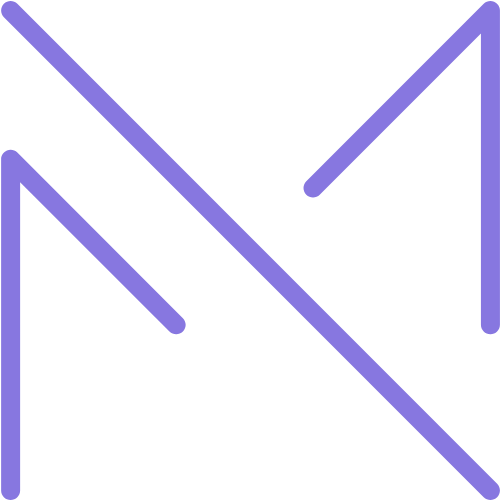HTML and CSS Basics: Your First Steps into Web Development
Entering the world of web development can seem daunting. But like any skill, it becomes more manageable—and even enjoyable—once you understand the core building blocks. HTML and CSS are the foundational languages of the web. Whether you’re aspiring to become a front-end developer, designer, or simply want to create a personal blog, understanding these two technologies is your first step toward building real websites from scratch.
This comprehensive guide will walk you through the basics of HTML and CSS, how they work together, and how to begin creating your own web pages. By the end, you’ll have a solid grasp of how websites are structured and styled—and you’ll be ready to keep building from there.
Table of Contents
- What Is HTML?
- Core HTML Elements Explained
- What Is CSS?
- CSS Syntax and Selectors
- Integrating HTML and CSS
- HTML5 Semantic Elements
- CSS Box Model and Layout
- Responsive Design Basics
- Tools and Editors
- Debugging and Best Practices
- Resources for Learning More
- Final Thoughts
What Is HTML?
HTML stands for HyperText Markup Language. It’s a markup language (not a programming language) used to define the structure and content of web pages. Every web page you see on the internet is built with HTML at its core.
Think of HTML as the skeleton of a webpage—it tells the browser what to display, such as text, images, headings, links, forms, and more.
Basic HTML Document Structure
<!DOCTYPE html>
<html>
<head>
<title>My First Page</title>
</head>
<body>
<h1>Welcome to My Website</h1>
<p>This is my very first HTML page!</p>
</body>
</html>
Core HTML Elements Explained
Headings
<h1>Main Title</h1>
<h2>Subheading</h2>
<h3>Sub-subheading</h3>
Paragraphs and Text Formatting
<p>This is a paragraph.</p>
<strong>Bold text</strong> and <em>italic text</em>
Links
<a href="https://example.com">Visit Example</a>
Images
<img src="image.jpg" alt="Description of image">
Lists
<ul>
<li>Unordered item</li>
</ul>
<ol>
<li>Ordered item</li>
</ol>
Forms
<form>
<label for="name">Name:</label>
<input type="text" id="name">
<input type="submit">
</form>
What Is CSS?
CSS stands for Cascading Style Sheets. While HTML is used to define the structure of content, CSS is used to define the presentation—how things look. CSS controls color, fonts, layout, spacing, and more.
CSS Syntax
selector {
property: value;
}
p {
color: gray;
font-size: 16px;
}
CSS Selectors
CSS selectors define which HTML elements a style rule applies to.
Element Selector
h1 {
color: blue;
}
Class Selector
<div class="box"></div>
.box {
border: 1px solid black;
}
ID Selector
<div id="header"></div>
#header {
background-color: yellow;
}
Integrating HTML and CSS
There are three main ways to include CSS in HTML:
Inline CSS
<p style="color: red;">Red text</p>
Internal CSS
<head>
<style>
body { background-color: #f0f0f0; }
</style>
</head>
External CSS
<link rel="stylesheet" href="styles.css">
HTML5 Semantic Elements
Semantic HTML improves accessibility and SEO. It uses tags that clearly describe their purpose:
- <header>
- <nav>
- <main>
- <section>
- <article>
- <aside>
- <footer>
Example:
<article>
<h2>Blog Title</h2>
<p>This is the blog content...</p>
</article>
CSS Box Model and Layout
Each element in CSS is a box made up of:
- Content
- Padding
- Border
- Margin
div {
padding: 20px;
border: 1px solid black;
margin: 10px;
}
Flexbox
.container {
display: flex;
justify-content: space-between;
}
Responsive Design Basics
Responsive design ensures your website works on all screen sizes.
Media Queries
@media (max-width: 600px) {
body {
background-color: lightblue;
}
}
Tools and Editors
- Text Editors: VS Code, Sublime Text, Atom
- Browser DevTools: Chrome, Firefox, Edge
- Playgrounds: CodePen, JSFiddle, Glitch
Debugging and Best Practices
- Use DevTools to inspect and test styles.
- Comment and format your code clearly.
- Use semantic tags and separate CSS from HTML.
Resources for Learning More
Final Thoughts
Learning HTML and CSS opens the door to a world of creativity and opportunity. These are the foundational skills every web developer builds upon—regardless of whether you’re heading into front-end design, full-stack development, or UX/UI design.
Start small, build simple web pages, and gradually expand your skill set. Within a few weeks, you’ll be able to create beautiful, responsive websites from scratch.
Remember: every great developer was once a beginner.