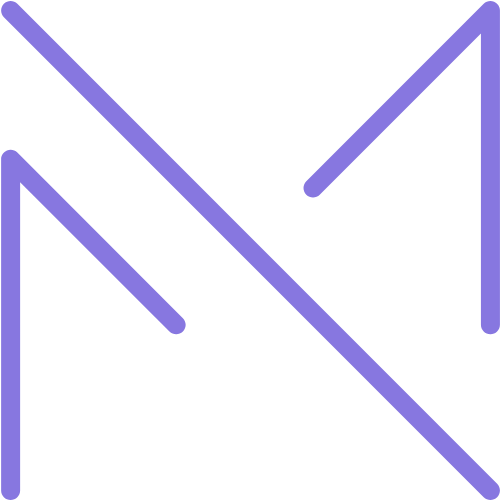Introduction
Website speed is no longer just a luxury—it’s a necessity. A slow-loading WordPress site can frustrate visitors, increase bounce rates, and even hurt your Google rankings. Fortunately, improving your site speed doesn’t always require a complete overhaul. With just a few smart optimizations, you can dramatically boost your site’s performance.
In this article, we’ll explore 10 powerful WordPress performance tweaks—from caching and image optimization to database cleanup and plugin control. Whether you’re a beginner or an experienced developer, these steps will help you speed up your WordPress site effectively and sustainably.
Use a Lightweight Theme
A bloated theme can severely slow down your site. Choose a theme that is:
- Optimized for performance
- Cleanly coded
- Compatible with performance plugins
Recommended lightweight themes:
- GeneratePress
- Astra
- Hello Elementor
Install a Caching Plugin
Caching can reduce page load times by serving static versions of your content. This reduces the number of PHP and database calls.
Popular caching plugins:
- WP Rocket (premium, very powerful)
- W3 Total Cache
- LiteSpeed Cache (great if your host uses LiteSpeed server)
Optimize Your Images
Large image files are one of the top causes of slow page loads.
Best practices:
- Compress images using tools like TinyPNG or ShortPixel
- Use next-gen formats like WebP
- Enable lazy loading
Useful plugins:
- Smush
- Imagify
- EWWW Image Optimizer
Minify CSS, JavaScript, and HTML
Minifying removes unnecessary characters like whitespace and comments.
Plugins to help:
- Autoptimize
- Fast Velocity Minify
- WP Rocket (includes minification options)
Use a Content Delivery Network (CDN)
A CDN distributes your content across multiple servers worldwide to serve users from the closest location.
Top CDN services:
- Cloudflare (free tier available)
- Bunny.net
- StackPath
Disable or Limit Unused Plugins
Every active plugin adds load to your site. Deactivate or delete:
- Unused plugins
- Overlapping functionalities (e.g., two SEO plugins)
Regularly audit and remove what’s unnecessary.
Optimize Your Database
Over time, your WordPress database accumulates overhead from:
- Post revisions
- Spam comments
- Transients
Optimization tools:
- WP-Optimize
- Advanced Database Cleaner
- WP-Sweep
Schedule automatic cleanups weekly or monthly.
Implement Lazy Loading
Lazy loading delays the loading of images, iframes, and videos until the user scrolls to them.
This dramatically reduces initial page load time and saves bandwidth.
Built-in feature: Since WordPress 5.5, native lazy loading is available for images by default.
Enable GZIP Compression
GZIP compresses your site files before sending them to the browser, significantly reducing load time.
How to enable:
- Via .htaccess (for Apache servers)
- With a plugin like WP Rocket
- Through your hosting panel (many offer GZIP by default)
Upgrade Your Hosting Plan
Even with perfect optimization, poor hosting will bottleneck your performance.
Choose WordPress-optimized hosting:
- SiteGround
- Kinsta
- WP Engine
- Cloudways
Look for SSD storage, server-level caching, and support for the latest PHP versions (e.g., PHP 8.2+).
Bonus Tip: Monitor Performance Regularly
Use tools like:
These will help you track performance and spot new issues as they arise.
Conclusion
Speeding up your WordPress site is not just about ticking boxes—it’s about creating a faster, more enjoyable experience for your users while improving SEO, conversions, and mobile usability.
By implementing the 10 performance tweaks we’ve covered—from caching and compression to image and database optimization—you’ll be well on your way to a blazing-fast website.
Don’t try to do everything at once. Start with the biggest wins (like caching and image optimization), and build from there. Your users—and Google—will thank you.